Changing the Bending Sequence
In order to modify the bending sequence, you must:
-
Select bending sequence
 icon or press shortcut key S.
icon or press shortcut key S. -
Click on the desired bending in the simulation in ascending order.
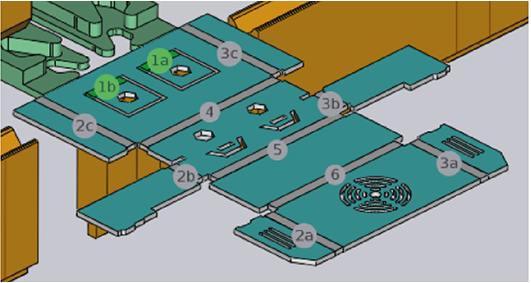
-
To exclude a bending line from the bending sequence, the already selected bending line number has to be clicked.
-
Using the mouse wheel to scroll up and down, the bending sequence can be simulated in bent state without hereby changing the bending sequence.
-
With shift+click or shift+S, the bending sequence is defined in descending order.